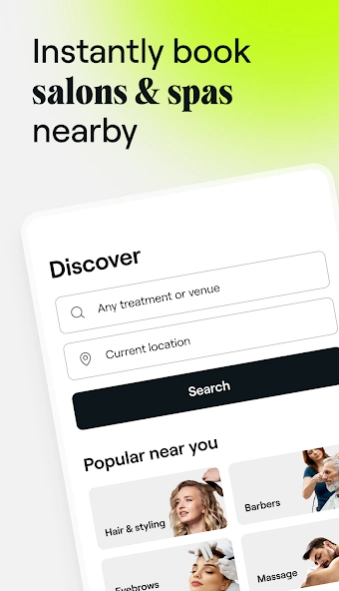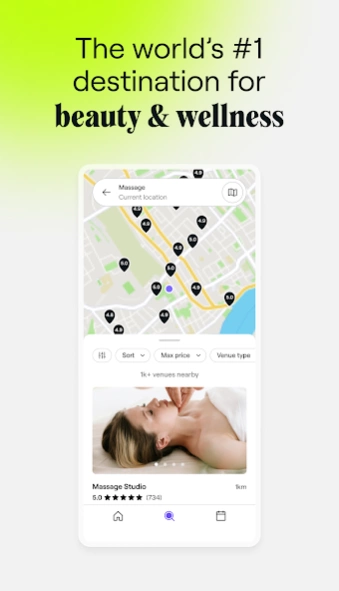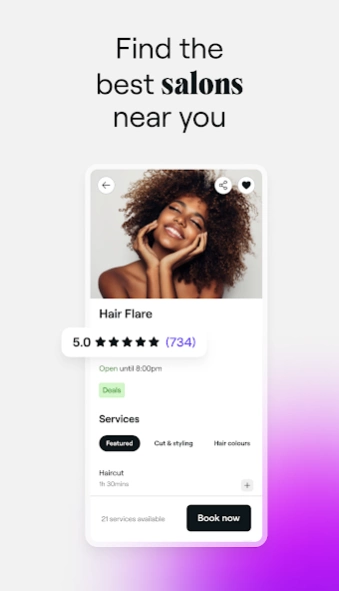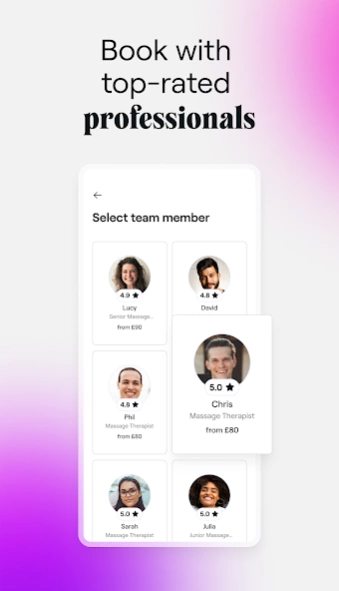Fresha - Book Appointments 3.4.6
Free Version
Publisher Description
Fresha - Book Appointments - Book beauty salon, hair or health and wellness experiences in an instant
With 700 million+ appointments booked to date, 100,000 businesses registered and over 450,000 stylists and professionals to choose from, Fresha is the simplest, most reliable way to book salon, beauty, hair, health and wellness appointments near you.
FIND & BOOK APPOINTMENTS
Book a haircut, massage or wax, discover beauty and spa treatments or even book an appointment for a new tattoo.
WHY FRESHA?
Discover the best hairdressers, salons, spas and more near you
View appointment availability in real-time
Book and receive confirmation in an instant
Schedule appointments directly in the venue's live calendar via the app
Pay after your appointment has completed via the app
Cancel, reschedule and rebook with ease
Find the best price with exclusive online discounts for off-peak bookings or last-minute reservations
Find your way to appointments via built-in map directions
So whether you’re looking for a stylish new haircut, a salon for last-minute nails or to treat yourself to a relaxing massage, you can find the right appointment anywhere, anytime.
Available across the USA in New York, Chicago, Los Angeles, Las Vegas, Houston, Miami, Jacksonville, San Antonio, Dallas and Denver and elsewhere across Canada, United Kingdom, Australia, New Zealand and South Africa.
About Fresha - Book Appointments
Fresha - Book Appointments is a free app for Android published in the Personal Interest list of apps, part of Home & Hobby.
The company that develops Fresha - Book Appointments is Fresha.com. The latest version released by its developer is 3.4.6.
To install Fresha - Book Appointments on your Android device, just click the green Continue To App button above to start the installation process. The app is listed on our website since 2024-04-18 and was downloaded 1 times. We have already checked if the download link is safe, however for your own protection we recommend that you scan the downloaded app with your antivirus. Your antivirus may detect the Fresha - Book Appointments as malware as malware if the download link to com.fresha.Fresha is broken.
How to install Fresha - Book Appointments on your Android device:
- Click on the Continue To App button on our website. This will redirect you to Google Play.
- Once the Fresha - Book Appointments is shown in the Google Play listing of your Android device, you can start its download and installation. Tap on the Install button located below the search bar and to the right of the app icon.
- A pop-up window with the permissions required by Fresha - Book Appointments will be shown. Click on Accept to continue the process.
- Fresha - Book Appointments will be downloaded onto your device, displaying a progress. Once the download completes, the installation will start and you'll get a notification after the installation is finished.